When Microsoft offers two virtual desktop solutions, how do you know which one to choose? Several factors should be considered, including the size of your organisation, the applications you want to run, the skill of administrators, and your budget, to name a few.
Note: This post is the second in a series on Microsoft’s next generation products. Read the first here: Microsoft Next Generation Endpoints.
What is Daas?
Before we begin, it is essential to understand the principles of Desktop as a Service (DaaS). DaaS is a cloud-based solution giving users access to virtual desktops over the internet. The service provider manages all underlying infrastructure and dependent services, drastically reducing the administrative overhead for the consumer. Depending on the solution, virtual desktops can be provisioned within minutes and with minimal technical expertise.
Both Azure Virtual Desktop and Windows 365 are DaaS solutions from Microsoft. Although both leverage similar Microsoft technologies under the hood, they have many differences.
Azure Virtual Desktop (AVD)
AVD is a cloud-based virtual desktop infrastructure (VDI) service. It allows users to access a virtual desktop environment hosted on Microsoft’s Azure cloud platform from any device, anywhere in the world, with an internet connection.
AVD can provide a full virtual desktop experience or access to individual applications. Administrators configure virtual machines and applications which users can access via a web browser without needing to install additional software on their local device.
The customisation options available for AVD are vast, providing organisations granular control over their environment. At a bare minimum, to use AVD you must configure:
- Azure Subscription
- Identity Provider (e.g., Active Directory)
- Virtual Network
- Storage
- Virtual Machines
With AVD, you are charged based on the resources consumed by the session hosts and associated services. The primary components contributing to AVD costs include:
- Virtual Machines (VMs): The cost of the VMs depends on the size and configuration of the VM, the operating system used, and the duration of use. You are charged based on the number of VMs you provision and the amount of time they are in use. When VMs are deallocated (shut down) you do not pay anything.
- Storage: You are charged for the storage used by the VMs and any associated disks, such as OS disks or data disks. There will also be charges for any storage used for user profile management.
- Data transfer: You are charged for any inbound and outbound data transfer between AVD and other services.
- Licenses: If you do not have an existing license for Windows 10 or Windows 11, you will need to purchase these licenses separately.
This can make it difficult to predict the cost of using AVD, which can vary drastically month to month.
AVD session hosts are organised in containers called host pools. Two types of host pools exist that determine how session hosts are used.
- Pooled – Multiple users share a single virtual machine. Each user can be assigned to any of the available VMs within the pool. This is very effective at reducing the cost of the solution, as compute resources are shared between users. However, it adds extra complexity because a profile management solution is required to ensure user data is stored centrally and is accessible from every host in the pool. A scaling solution is also required to load balance user sessions across available hosts.
- Personal – A personal host pool, on the other hand, is a collection of virtual machines that are dedicated to individual users. Each user is assigned a virtual machine solely for their use. Anything they save or any personalisation is applied only to this virtual machine and persists for the life cycle of the device. Due to the one-to-one nature of personal host pools, the need for complex profile roaming solutions or load balancing is not required.
AVD Use Cases
Application Virtualisation
This is a common scenario, when an organisation wants to make an application available to users but faces certain limitations. This could be licensing, connectivity, or performance related.
- Licensing – With remote apps, applications are installed on the session hosts and not the end user devices. Many users can share access to applications which reduces licensing costs.*
- Connectivity – Some applications require line of sight to additional services such as Domain Controllers or databases. Hosting applications in a VDI environment allows you to keep applications close to the resources they need while users can connect to the application from anywhere in the world.
- Performance – Like the previous scenario, certain applications make use of additional resources or services. These resources could range from file shares to on-premises hosted databases. To enhance performance, it is preferable to keep the application in close proximity to these resources.
High-Performance Tasks
Some users require high-powered compute resources to carry out specific tasks. Purchasing a physical device would be costly especially if this is a one-off or rare requirement. With AVD you can provision high-performance virtual machines within minutes and only pay for what you use. You can choose from VMs with high virtual CPU (vCPU) count, large memory (RAM) or even dedicated graphics cards (GPU). Purchasing physical devices with these specifications would cost thousands. With AVD, once you are finished with the virtual machine you simply de-provision all resources and you are no longer charged.
Challenges with Azure Virtual Desktop
The main challenge with AVD is the administrative overhead. Due to the customisation options available, it can be quite complicated and a daunting experience for those new to the technology. While it is possible to build a very basic AVD environment, it can become extremely expensive if not carefully designed. Costs quickly mount if you don’t implement a scaling solution to ensure virtual machines are only running when they are needed. Management platforms like Microsoft Endpoint Configuration Manager and Intune are also important to ensure session hosts are kept secure and up to date. You must also consider how applications are delivered to session hosts and what users can or can’t access.
Windows 365
In contrast to AVD, Windows 365 Cloud PC aims to simplify and streamline the device provisioning process but with fewer available options. With Windows 365, you are charged a fixed monthly fee per user. This simple pricing model makes budget management easier and allows for more accurate forecasting of future expenses.
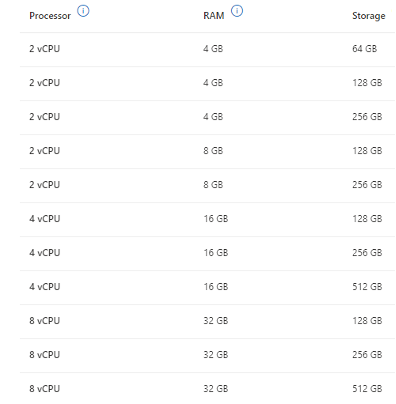
Figure 1 – Full list of Virtual Machine sizes available for Windows 365 (as of March 2023).
To put this into context, there are more than 100 different virtual machine sizes available for AVD.
Use Cases
Onboarding New Users
The quick and intuitive provisioning process makes Windows 365 Cloud PC a good option for onboarding new users. If you have a user in another country or state, you can provide them instant access to your environment with a Cloud PC while they wait for their physical device to arrive.
Temporary Users
This is also a great option for contractors needing temporary access to company resources. Instead of purchasing a physical device, temporary workers can use their own personal computer and connect via a Windows 365 Cloud PC configured to the required specification. Once the device is no longer needed, it can be easily decommissioned from your environment, and no further charges will be incurred.
Supply Shortages
One of the biggest challenges experienced recently is difficulty getting new IT equipment due to supply chain issues. Cloud PCs can fill this void and provide access to company resources until new equipment is available.
Conclusion
Even though both solutions share the same underlying architecture, their options and use cases differ drastically.
- Windows 365 is a fixed-price service intended for easy use and administration.
- AVD is targeted at enterprise organisations that require more precise control over configuration and usage.
If you’d like to discuss what kind of DaaS is best for your business, get in touch. Zetta’s team are experts at modern work and can help you leverage the power for Microsoft 365 to get the most out of your technology and your people.
*Some vendors charge extra for installing their applications in VDI environments. It is important to review the licensing agreements before installing applications.




